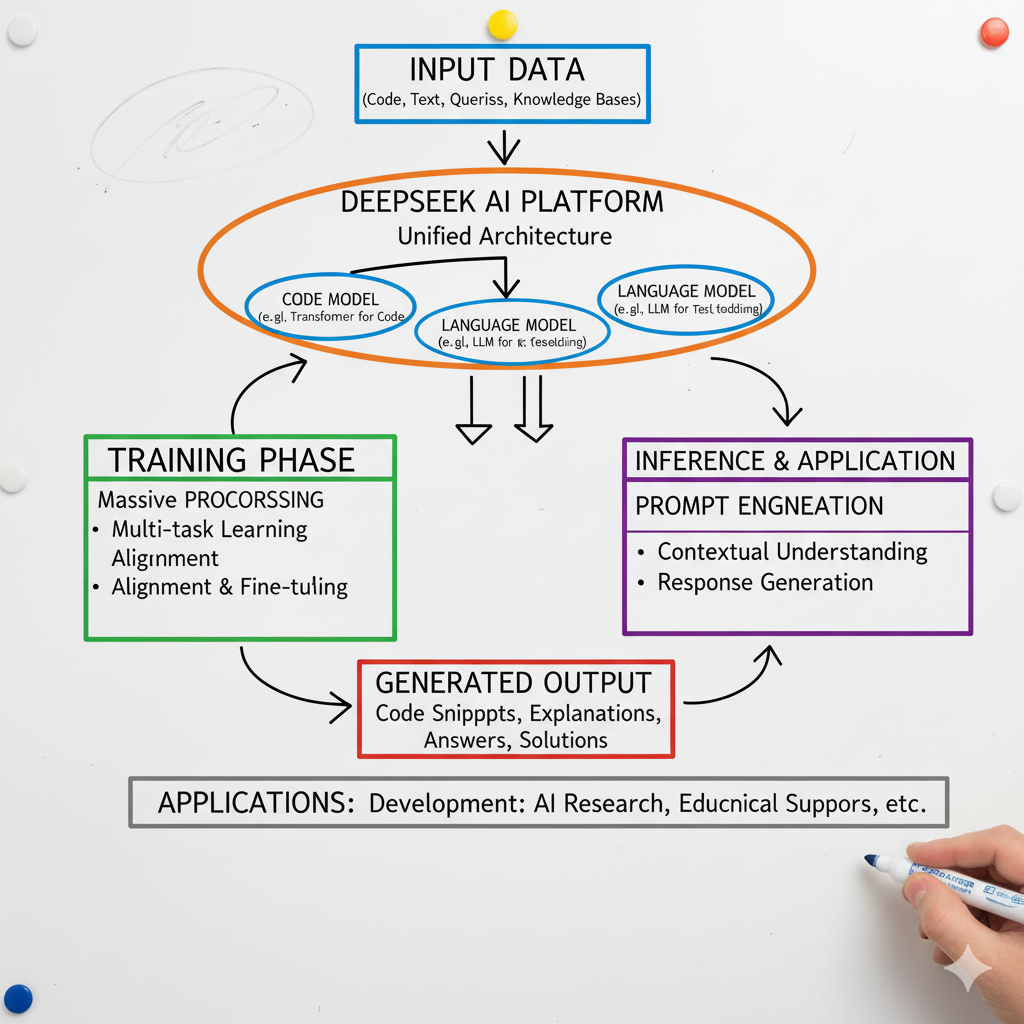DeepSeek AI is an advanced, open-weight artificial intelligence platform developed by Lian Wenfeng’s team in China. It has rapidly gained popularity due to its powerful capabilities and cost-effective development approach. This guide provides a structured, SEO-optimized tutorial to help you master DeepSeek AI—from setting it up to deploying sophisticated AI agents.
Table of Contents
- What Is DeepSeek AI?
- Getting Started: Installation & Setup
- Core Features & API Integration
- Advanced Techniques: RAG, Embeddings & Agents
- Building Real-World Applications
- Deployment & Optimization
- Best Practices & Ethical Considerations
- Conclusion
What Is DeepSeek AI?
DeepSeek AI is a versatile, open-weight AI model designed to handle a wide range of tasks, including:
- Natural Language Processing (NLP): Understanding, summarizing, and generating human-like text.
- Code Generation & Debugging: Assisting developers with writing and optimizing code.
- Multimodal Capabilities: Processing and generating both text and images.
- Data Analysis & Automation: Analyzing datasets and automating workflows.
The platform’s open-weight nature allows for customization and fine-tuning, making it a powerful tool for developers and businesses alike. Wikipedia
Getting Started: Installation & Setup
Step 1: Obtain API Key
Sign up on the DeepSeek AI website to obtain your API key. This key is essential for authenticating your requests.
Step 2: Install Required Libraries
Ensure you have Python installed. Then, install the necessary libraries using pip:
pip install requests gradio
Step 3: Basic API Integration
Use the following Python code to make a simple API request:
import requests
API_KEY = 'YOUR_API_KEY'
API_URL = 'https://api.deepseek.com/v1/'
headers = {
'Authorization': f'Bearer {API_KEY}',
'Content-Type': 'application/json',
}
data = {
'model': 'deepseek-v3',
'prompt': 'Hello, DeepSeek!',
}
response = requests.post(API_URL + 'completions', headers=headers, json=data)
print(response.json())
This code sends a prompt to the DeepSeek API and prints the generated response.
Core Features & API Integration
1. Language Understanding & Generation
DeepSeek excels in generating coherent and contextually relevant text across various domains. Utilize the API to integrate language capabilities into your applications.
2. Code Assistance
Leverage DeepSeek’s code generation and debugging features to assist in software development tasks. The model supports multiple programming languages and can help identify errors and suggest improvements. Wikipedia
3. Multimodal Processing
DeepSeek’s multimodal capabilities allow for the processing and generation of both text and images, enabling the development of applications that require understanding and generating visual content. arXiv
Advanced Techniques: RAG, Embeddings & Agents
1. Retrieval-Augmented Generation (RAG)
Implement RAG to enhance the model’s ability to generate accurate and contextually relevant responses by retrieving information from external sources.
2. Embeddings
Utilize embeddings to represent text data in a continuous vector space, facilitating tasks such as semantic search and clustering.
3. AI Agents
Develop intelligent agents that can perform tasks autonomously by integrating DeepSeek’s capabilities with workflow automation tools like n8n and Make.com. Coursera
Building Real-World Applications
DeepSeek can be integrated into various applications, including:
- Customer Support: Develop AI-powered chatbots to handle customer inquiries.
- Content Creation: Automate the generation of articles, blogs, and social media posts.
- Data Analysis: Analyze large datasets to extract meaningful insights.
- Automation: Streamline business processes by automating repetitive tasks.
By leveraging DeepSeek’s capabilities, you can create applications that enhance efficiency and user experience.
Deployment & Optimization
1. Fine-Tuning
Customize DeepSeek’s models to better suit your specific use cases by fine-tuning them with domain-specific data.
2. Performance Monitoring
Regularly monitor the performance of your applications to ensure they meet the desired standards and make necessary adjustments.
3. Responsible Deployment
Adhere to best practices for responsible AI deployment, including ensuring transparency, mitigating biases, and protecting user privacy. Bardeen
Best Practices & Ethical Considerations
- Data Privacy: Ensure that user data is handled securely and in compliance with relevant regulations.
- Bias Mitigation: Regularly evaluate and address any biases present in the model’s outputs.
- Transparency: Maintain transparency in how AI models are used and their decision-making processes.
- Security: Implement robust security measures to protect against unauthorized access and misuse.
By following these best practices, you can develop AI applications that are ethical and trustworthy.
Conclusion
DeepSeek AI offers a powerful and flexible platform for developing a wide range of AI applications. By understanding its core features and capabilities, you can harness its potential to create innovative solutions. Whether you’re a developer, data scientist, or business professional, DeepSeek provides the tools needed to integrate advanced AI into your projects.